Electronic payments to IU departments will be claimed through a special KFS interface that is referred to as the Electronic Payment Claim Table. Each electronic payment will be posted to the claim table by an auto-generated Advanced Deposit document (AD) created directly from the bank file. Each payment will be added to the list of unclaimed payments in the claim table after the overnight refresh of the KFS. Payments should be available to claim no later than noon.
Each payment received will be recorded on a separate AD with a unique KFS document number assigned to it.
The table can be found in the Financial Processing menu in the “Activities” section.
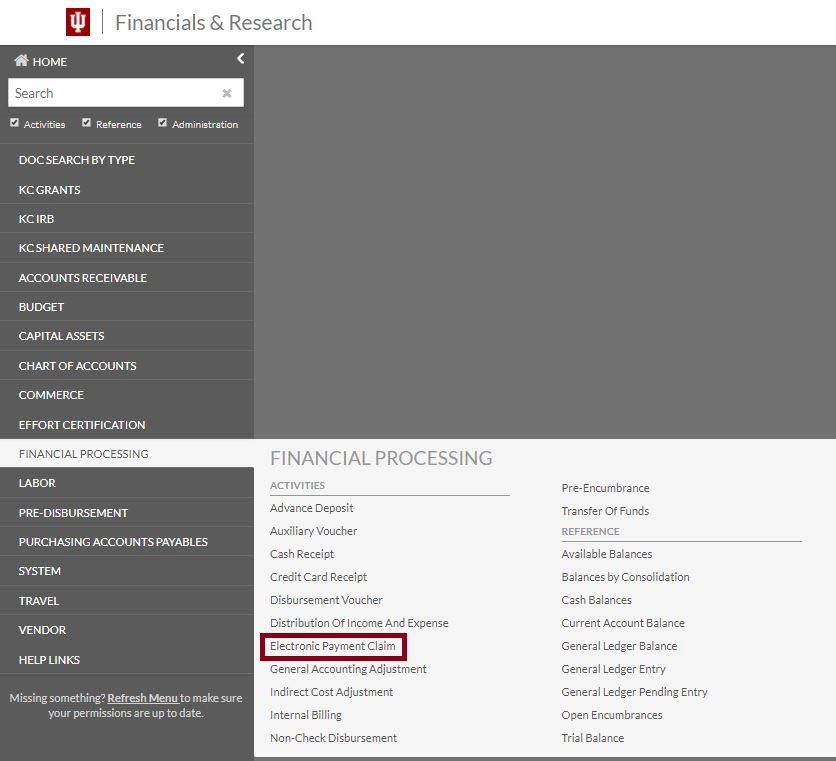
Search Status
Payments can be searched for by the fiscal year, fiscal period, deposit date range, amount range, org reference id, line description and by the status of a payment, i.e. unclaimed, claimed, or all.
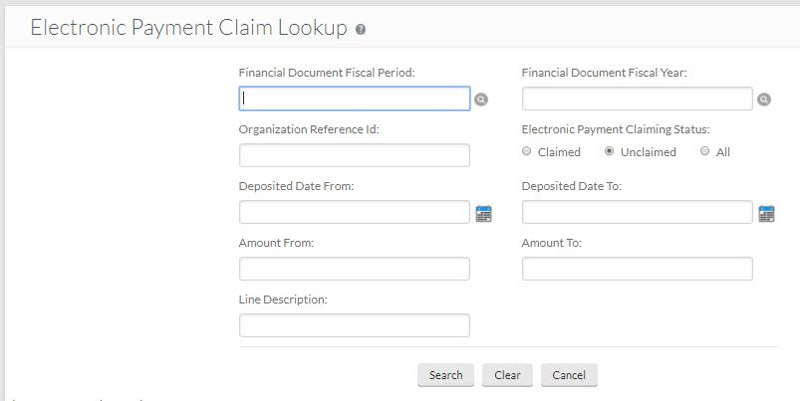
Results matching your search are displayed below the search criteria. The corresponding AD document number is displayed as well as the effective date of transaction, payment originator, credit dollar amount, and (if applicable) other pertinent information.
Once payments have been claimed they will also display the document number and status of the transaction used to claim them.
Notes Screen
Detailed information will be attached as a .txt file to the AD document notes section. To open the .txt file, double click on the paperclip icon next to the name of the file, this will bring up a program to display the text (Notepad is the default in Windows OS). Each AD will have at least one note.
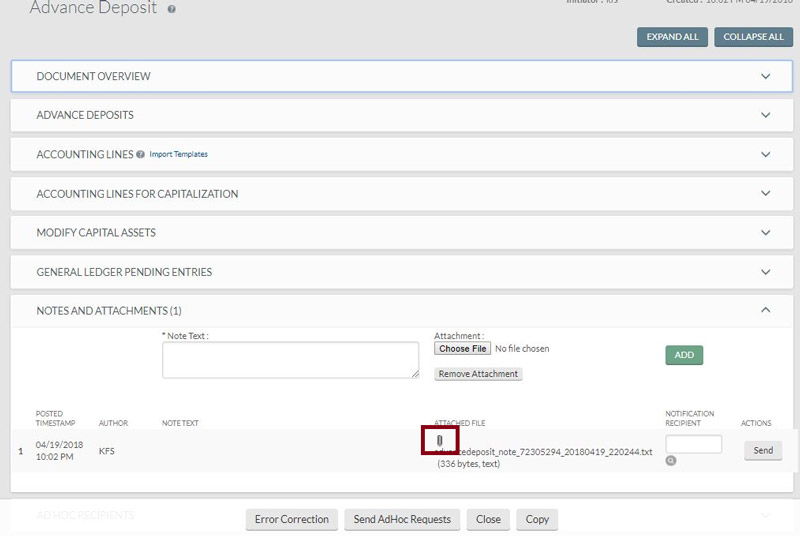
Sorting
You can sort your list of results by clicking on the up and down arrow icon below any field you wish to sort by.
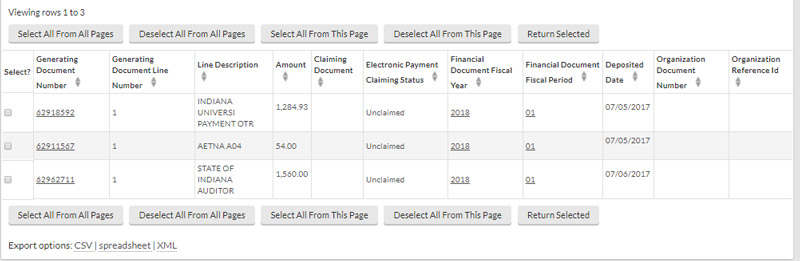
To make a claim, select the check box next to the payment you've identified and click the "return selected" button. To claim more than one payment, just select multiple check boxes before clicking "return selected."
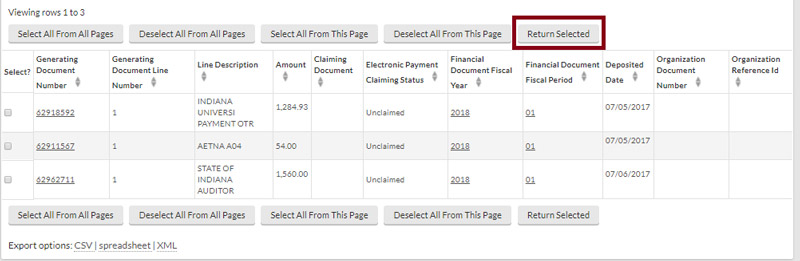
Documentation Required to Claim Payments
After indicating that you have documentation, you will be presented with options for claiming the payment. Most users will use a Distribution of Income/Expense document (DI) to claim payments.
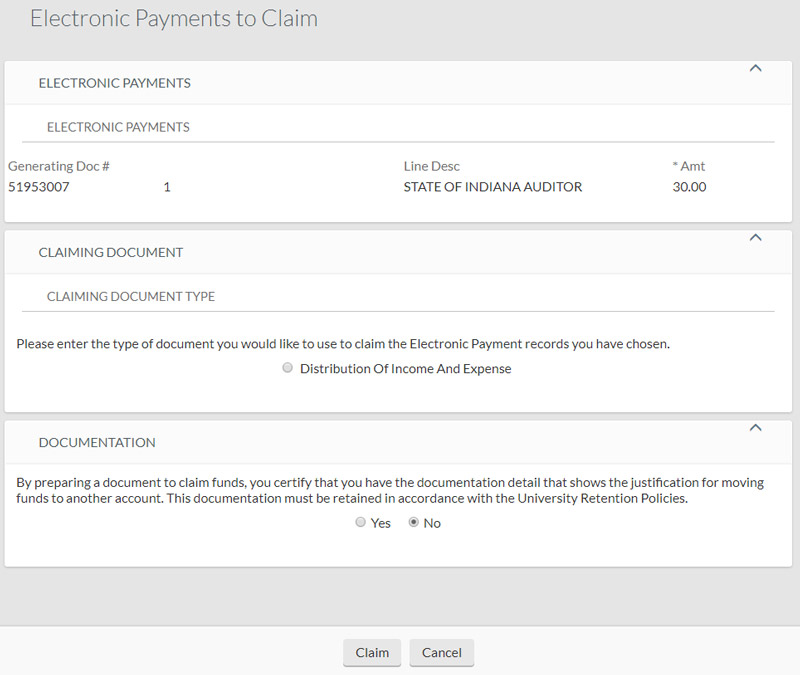
You will need to confirm that you have documentation certifying your claim to this payment. You are responsible for retaining documentation for claimed payments for 7 years.
Without documentation you cannot claim a payment.
Approval of Claim
Once a document type is selected, the KFS will open that document. Enter "Electronic Payment Claim" in the description field, and populate the "From" side with information about the payment(s) claimed. Details identifying the claimed payment are automatically added to the Notes field of the document. The document will route to Treasury for approval. Do not manually forward the document.
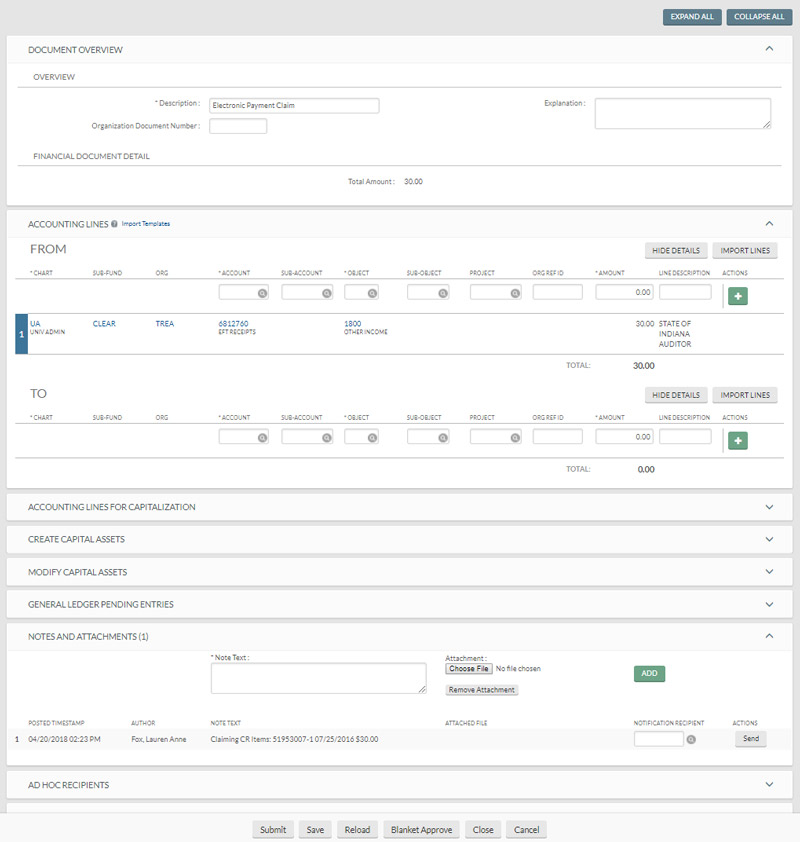
An explanation should be entered and the “To” side of the document should be completed indicating what account(s) and object code(s) the payment is to be distributed to.
The completed document must be routed for approval as normal.
After a document is processed to claim a payment, the document number and status will be displayed next to the payment claimed on the Electronic Payment Claim search screen. You may open this document by double clicking on the Claim Doc number.
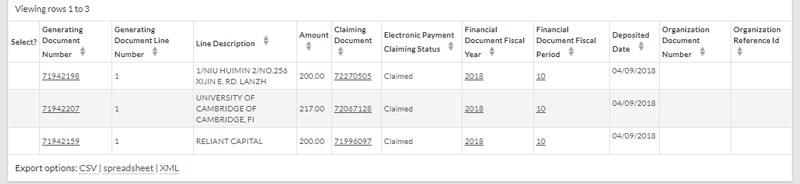
Accounts Receivable Users
Accounts Receivable users (those authorized to accept payments received for KFS A/R Invoices) will receive an additional option of processing a Cash Control document to claim a payment and apply it to a specific invoice.
If you select Cash Control it will open and populate the document with the corresponding information.
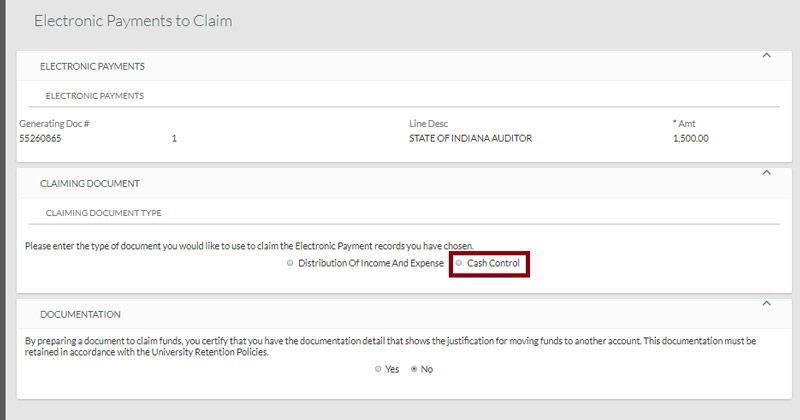
Information identifying the payment claimed is automatically added to the Notes field of this document. The document should be completed and routed as normal. The document will route to Treasury. Do not manually forward the document.
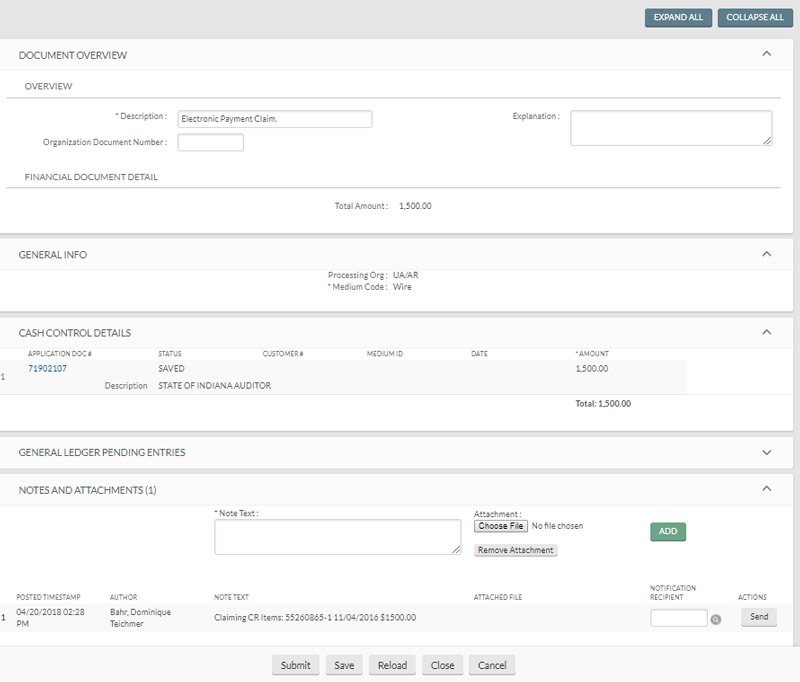
Please contact Electronic File Transfer Claims Support with questions or concerns.

